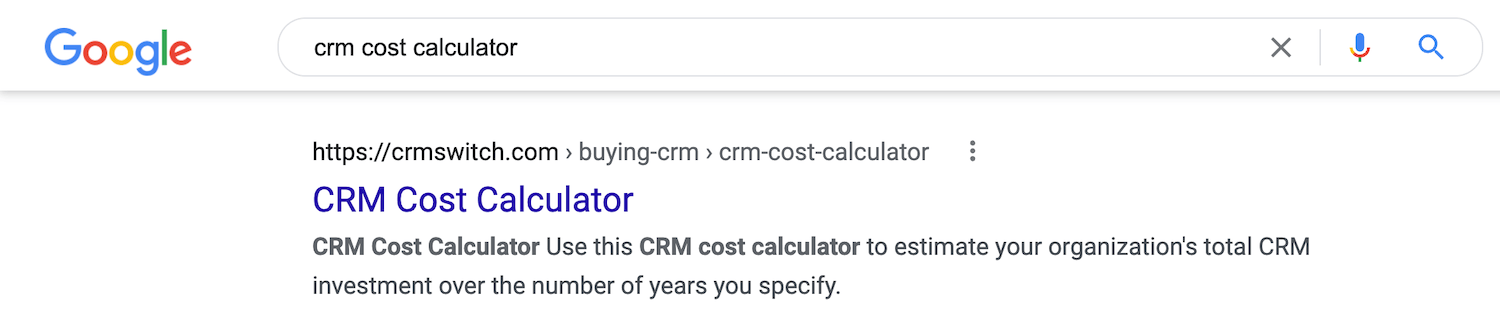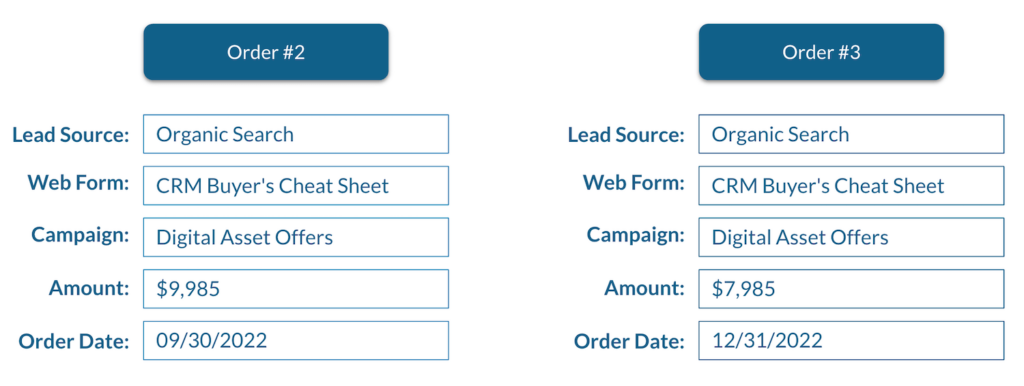Revenue attribution allocates customer payments to the various marketing channels and campaigns that generate revenue.
Author and speaker Marcus Sheridan stated that, according to his studies, fewer than 3% of organizations have a detailed conversation about marketing metrics, including revenue attributed to marketing efforts.
According to Sheridan, successful marketers don’t just show what they’re worth — they prove it. And proof only comes through effective tracking.
B2B companies can use revenue attribution to track the return on investment of digital marketing campaigns and justify marketing expenditures.
How can a B2B company measure the results of its online marketing efforts? Below is an attribution model that can be applied to almost any marketing automation and CRM system combination.
B2C vs. B2B Revenue Attribution
Almost every business’s customers took an Awareness to Order journey. First, they had to find out about your product or service. Then, at some point, they placed an order.
Remember that the journey about to be described is based on the perspective of marketers and sellers. The steps in the journey from the buyer’s perspective are different.
B2C Attribution
The Awareness to Order journey can be quick for a simple B2C sale, such as on Amazon. Consumers can search for something they have never seen before, such as a camping battery, and purchase it within a few minutes.

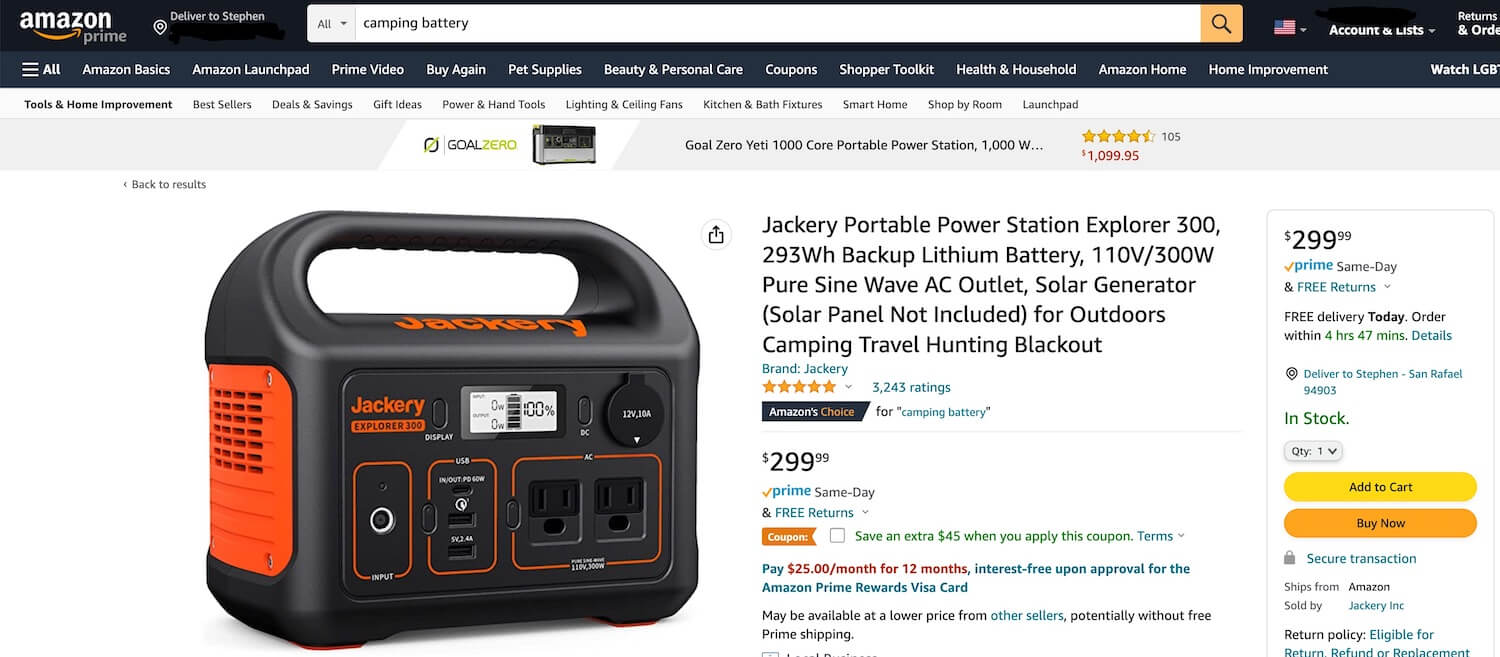
Amazon has perfect revenue attribution. They know the buyer’s search term, how long it took them to purchase, and exactly what they paid.
B2B Attribution
In B2B sales, revenue attribution is more elusive but is measurable.
In the following sequence, we’ll focus on a first-touch revenue attribution model focusing on top-of-funnel marketing efforts.
A complex sale may have five or more stages between Awareness and Order. The interval from Awareness to Order can be weeks, months, or even years.
Since B2B companies don’t have the luxury of Amazon’s customer analytics engine, how does the revenue from a B2B Order get attributed to something that happened on the opposite end of the spectrum?
Technically, attribution requires transferring specific data values at system touchpoints on the Awareness to Order journey.
There is a pre-awareness stage. Something needs to trigger a person to search for something or ask around for a solution.
Awareness
With digital marketing, awareness can begin with an online search.
Marketers know this, so they create search-optimized content on their company’s pages and posts to rank high in the search engine results.
Other digital marketing channels include paid search, social media promotion, and email marketing.
After seeing your snippet in the Google search engine results or an article link in another channel, a person may click through to your website to read the destination content.
Within the body of the content, one or more calls to action can promote a free offer in exchange for the visitor’s name, email address, and perhaps some other information.
We have used a simple end-of-post CTA that looks like this for years.

When visitors click the ‘Download’ button, they can be presented with a popup form or directed to a landing page. Here’s a classic B2B landing page format that we use.
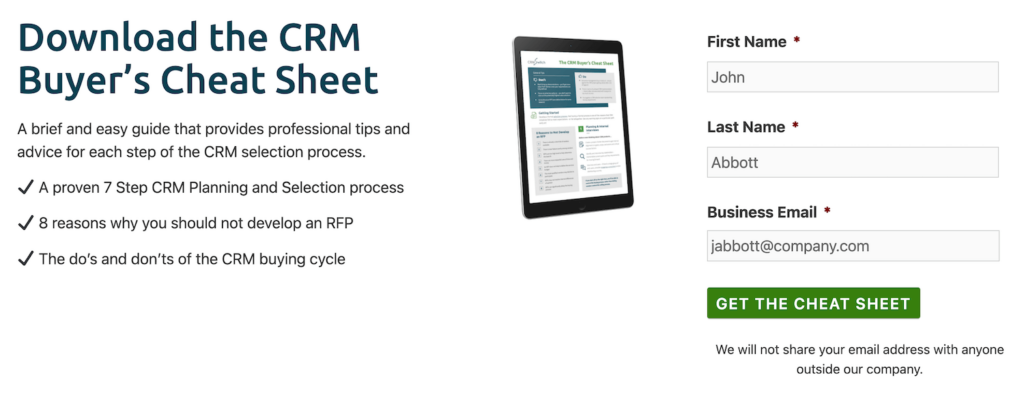
Whether a popup or a landing page, if a website visitor fills in the required information and clicks a ‘Download Now’ type button, they are considered to have converted.
Visitor Conversion
When a visitor converts for the first time on your site, they become a Prospect or a Contact in your marketing automation system (different marketing systems use different terminology).
Focusing on Conversion Rate Optimization (CRO) can increase the number of visitors submitting their contact information. In addition, using a StoryBrand approach on your homepage and product pages can increase conversions.
The marketing automation system record contains the information you asked the visitor for on the form.
The marketing system can assign additional attributes to the Prospect, including how they found your website (i.e., the traffic source), the name of the web form they submitted, and their geographic location.
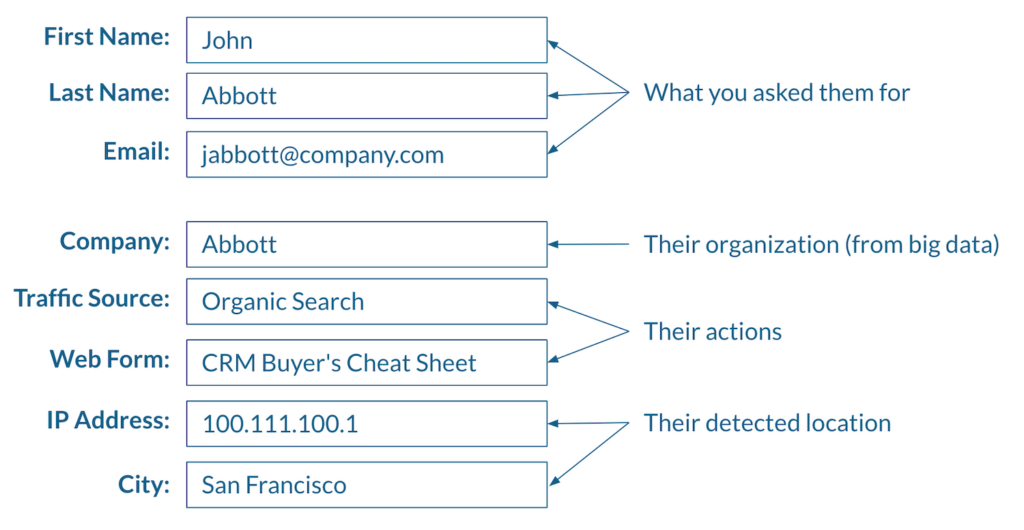
It is essential to track the Traffic Source and Web Form values through to revenue should the now Prospect eventually become a paying customer.
Prospect Scoring
A person who converted may remain a marketing Prospect for a time. The marketing automation logic may not immediately send their record to a salesperson for follow-up.
The marketing team might require the Prospect to take additional actions, such as returning to a specific page on the website, before the system can deem them “Marketing Qualified.”
A measure of progress toward marketing qualification is the Prospect’s score.
A set of rules created by an administrator or developed and applied by an AI can automatically increase the prospect’s score over time.
Marketing Qualified Leads (MQL)
Once marketing deems the Prospect qualified, either through automation or a manual action, the Prospect becomes an MQL (Marketing Qualified Lead).
The MQL is synchronized from the marketing automation system to the CRM system. Synchronization is required when a company has separate marketing automation and CRM platforms.
In our example, the Traffic Source and Web Form fields are in the field mapping for synchronization.
The CRM system can auto-assign campaigns based on the Lead Source or Web Form. Think of CRM campaigns as a higher-level category than Lead Sources. For example, you may want to use a campaign to attribute revenue to downloadable digital assets in general.
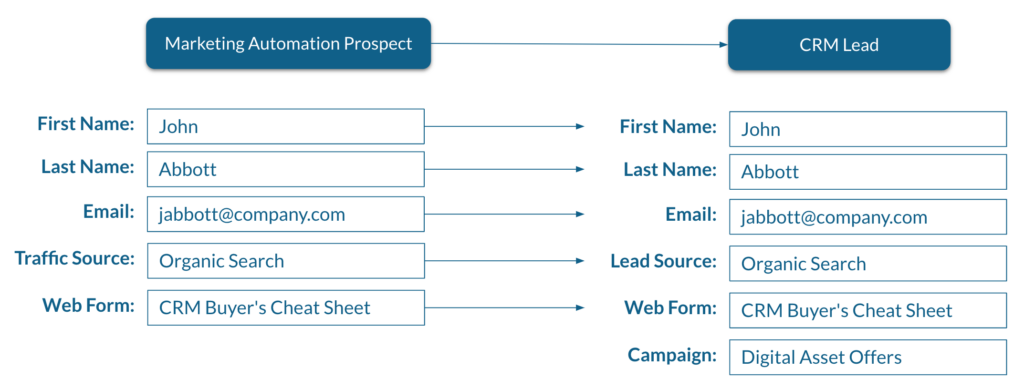
In smaller organizations, a sales manager may ask the marketing team to send all inbound leads straight through to sales and skip the MQL process.
Note that with all-in-one sales & marketing automation systems, no data synchronization occurs.
Sales Qualified Leads (SQL)
A salesperson works on the Lead within the CRM system.
The salesperson makes calls. They send emails. Hopefully, they’ll have a conversation.
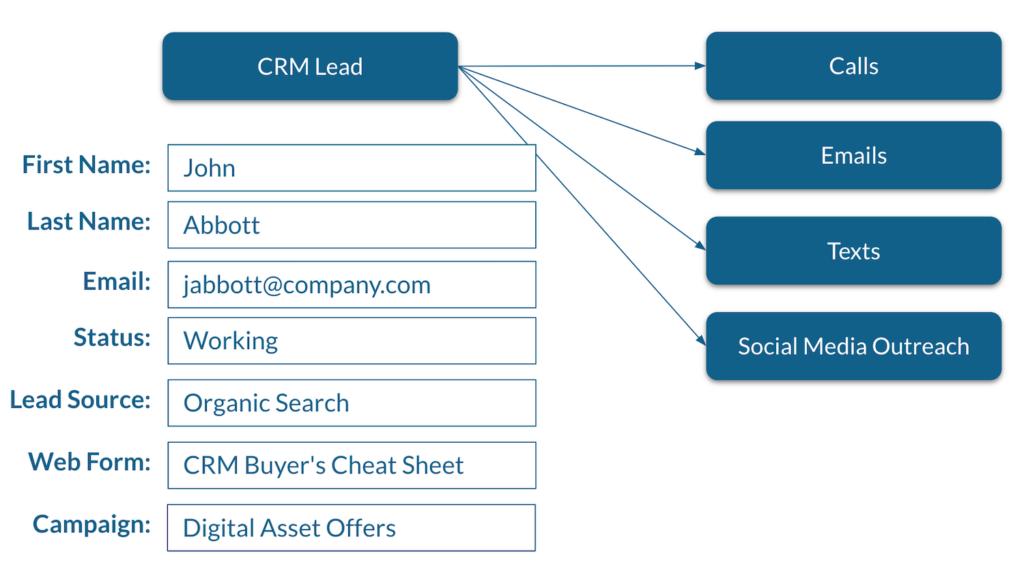
The salesperson can disqualify the Lead or send the Lead back to Marketing for further nurturing. But ideally, they’ll consider it a Sales Qualified Lead or SQL.
If Sales qualifies the person, the next step is for the salesperson to convert the Lead.
Lead Conversion
In most CRM systems, when a salesperson converts a Lead, an Account, a Contact, and an Opportunity are created simultaneously.
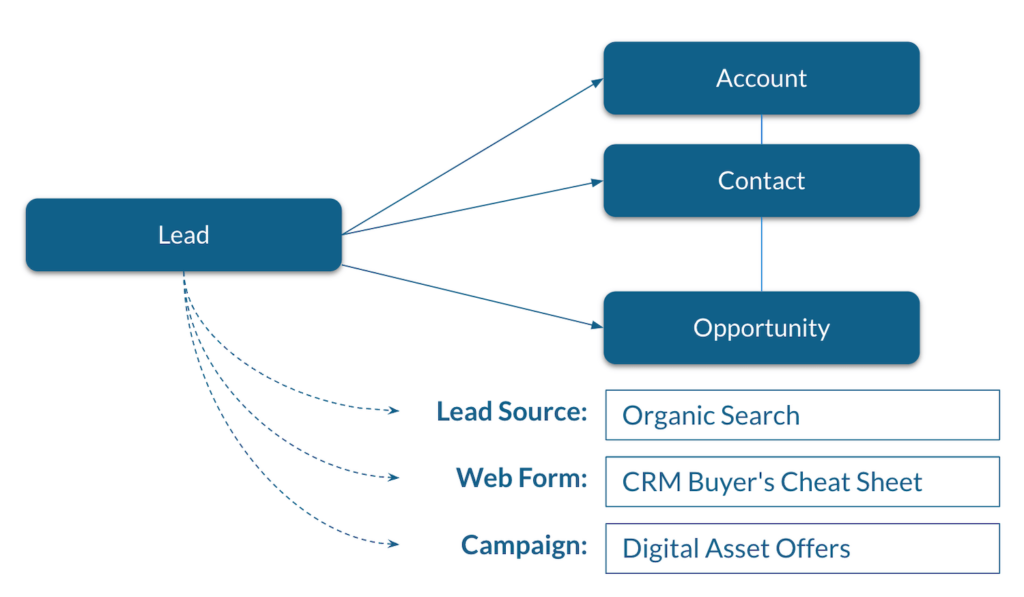
Revenue attribution requires data about the initial form submission — such as Lead Source and Web Form name — to flow from the Lead to the Opportunity.
Managing the Opportunity
As a sales Opportunity progresses, its expected dollar value may change.
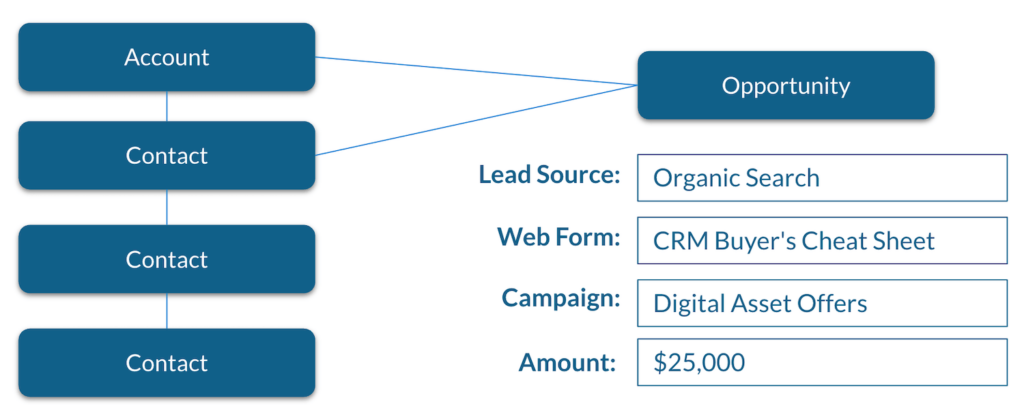
However, the dollar value is generally still a prediction and not a precise measure of ultimate revenue.
Quoting the Product or Service
In some cases, quoting is done outside of the CRM system. For example, the salesperson key enters the dollar amount from an externally generated quote into the Amount field in the Opportunity.
In other cases, quoting is built into the CRM system. In this case, the CRM system calculates the dollar value shown in the Amount field from the sum of product and service line item prices within the Quote.
The Initial New Customer Order
When a salesperson marks an Opportunity as ‘Won,’ a new Order for the new customer can be automatically created.
Alternatively, the salesperson can double-check the Opportunity and Quote information before handing the deal off to operations — and then click a ‘Generate Order’ button.
Among many Quote to Order field mappings, the person who sets up the CRM system should map Lead Source, Web Form, and Campaign to the Order record.
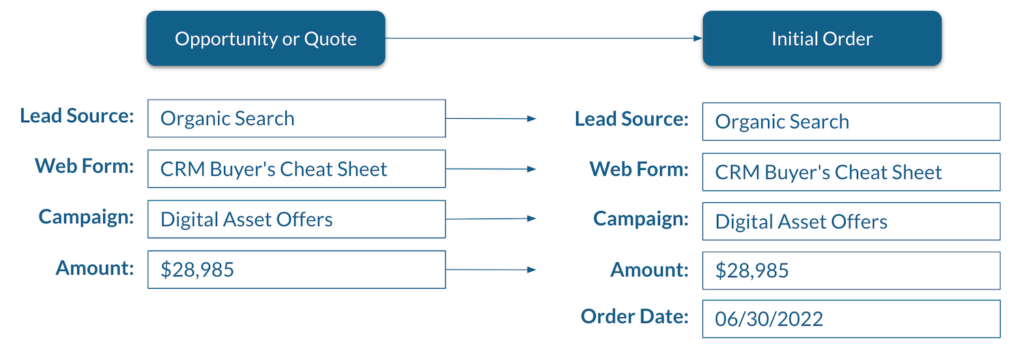
Ideally, the Order’s revenue field will reflect the invoice amount since this amount is often different from the Opportunity amount.
With all this information in the Order record, you can state, “On this date, we booked an Order for this amount. We know the Lead Source, the Campaign, and the specific Web Form submitted by the customer contact.”
In other words, specific marketing efforts can get credit for precise dollar amounts of revenue.
With CRM reporting and dashboards, you can easily see what marketing activities contributed to what slices of the revenue pie.
Follow-on Customer Orders
A customer may place follow-on Orders that don’t flow through from an Opportunity.
If a CRM user clones subsequent customer Orders from the initial Order, those follow-on Orders will inherit the Lead Source and Web Form.
You can decide whether your attribution model should factor in revenue for just the initial Order, Orders within a period such as a year, or customer Lifetime Value (LTV).
Whatever your measurement, revenue attribution can help you, as a marketer, justify your expense allocation and optimize your marketing mix.
Other Attribution Models
The first-touch attribution model means results are relatively easy to measure. Attribution is more complicated when a variety of different touchpoints are considered.
Prospects may visit a website multiple times and fill in more than one form. They may also spend time on a company’s social media channels. More complex attribution models may spread revenue credit across multiple touchpoints with different weightings.