Although it may not seem important in the grand scheme of things, the structure of your blog post URLs is one of the many details that can affect the performance of your blog content in search engine results.
A common structure
Many high-performing company blogs have the following structure:
https://company.com/blog/post-topic
Examples:
https://www.salesforce.com/blog/ai-assistant/
https://neilpatel.com/blog/account-based-marketing/
https://ahrefs.com/blog/content-marketing-roi/
https://zapier.com/blog/justcall-app-spotlight/
The ‘/blog/’ part can also be something like ‘/post/’ or ‘/learn/’ — it doesn’t matter.
Adding /category-name/ is another option.
Including a part like ‘/blog/’ in your blog URL may be essential for distinguishing your blog content from your page content in Google’s eyes.
The last part of the blog URL should be short — two or three words. Before publishing, edit the default full post title.
Page and post differentiation for Googlebot
A common thread I’ve observed on several company blogs that don’t have any posts ranking in the search results is that the structure is like this:
https://company.com/blog-topic
Not including ‘/blog/’ or some other separator may make it difficult for Google and other search engines to distinguish between a site’s page content and blog content.
Web pages are generally promotional, and blog posts are usually informational. Therefore, it may be helpful to inform Googlebot of which type of content it’s about to scan.
Quora’s Poe volunteered the following:
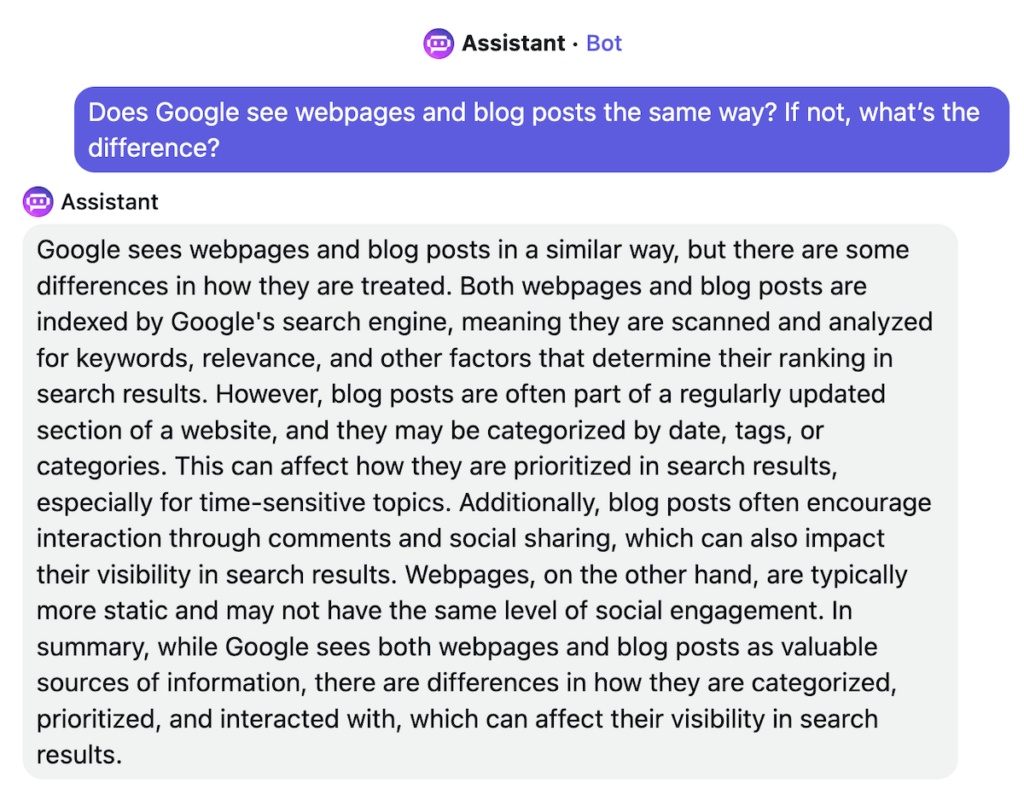
So, I asked Google’s Gemini something similar:
“Does Google see webpages and blog posts similarly? If not, what’s the difference?”
Gemini danced around the answer a bit but came back with:
“Blog posts are often updated more frequently than static webpages. Google’s algorithm may favor fresher content for certain searches.”
So, what happens if Google can’t tell the difference between page content and blog content?
The blog content may not rank as high as it otherwise would have.
No one outside Google knows how the algorithm works, but consider these respective structures for your website:
Page URLs: https://company.com/page-topic
Blog URLs: https://company.com/blog/blog-topic
If you’re a WordPress user, the blog post URL structure is set up under Settings > Permalinks> Custom Structure.
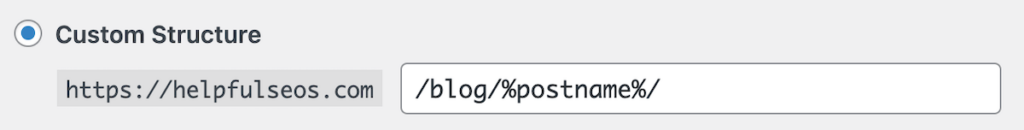
If you started with the https://company.com/blog-topic structure and decide to change it to https://company.com/blog/blog-topic, you can use the Redirection plugin to set up a wild card redirect.
