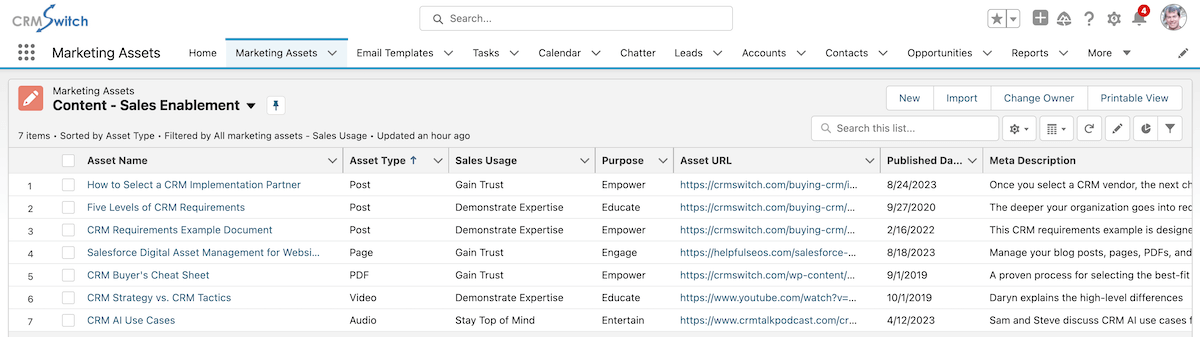Content Accelerator for Salesforce
Audit, optimize, and distribute your blog posts, pages,
PDFs, videos, audio, slide decks, and more.
Marketers can manage an organization’s valuable digital assets. Sellers can find and share them.
How it Works
1. Export data from your CMS, Google Analytics, Google Search Console, and preferred SEO tool.
2. Install the package on your Salesforce org and import content metadata and link data. Set up email templates.
3. Start analyzing, optimizing, and sharing your content marketing assets.
“The best marketers think like investors.”
– Ross Simmonds, CEO @ Foundation Marketing
Increase the Value of Your Digital Assets
Are you a marketing or sales leader at a company that uses Salesforce, and you’re looking for ways to bring in more leads and speed up sales cycles?
As you know, helpful, search-optimized blog posts that answer your audience’s questions or address their pains are marketing assets that provide years of value for demand & lead generation, brand exposure, sales enablement, and more.
For Sellers – Share the Right Content at the Right Time
Empower Your Sales Team
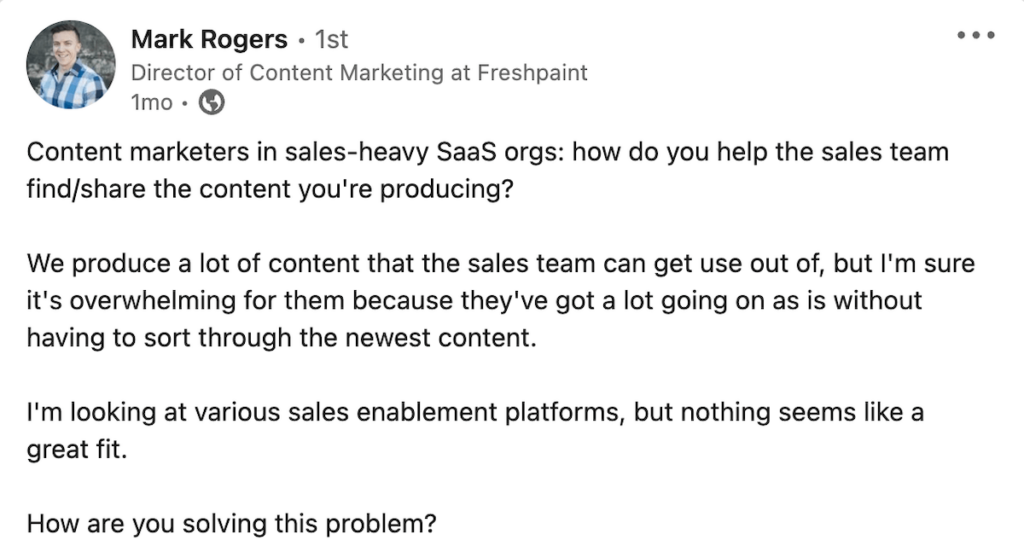
Make it easy for your sellers to access posts, pages, PDFs, videos, and audio files to share with prospects and customers. When Salesforce contains a library of digital assets, any asset can be quickly found using a list view search or Einstein search.
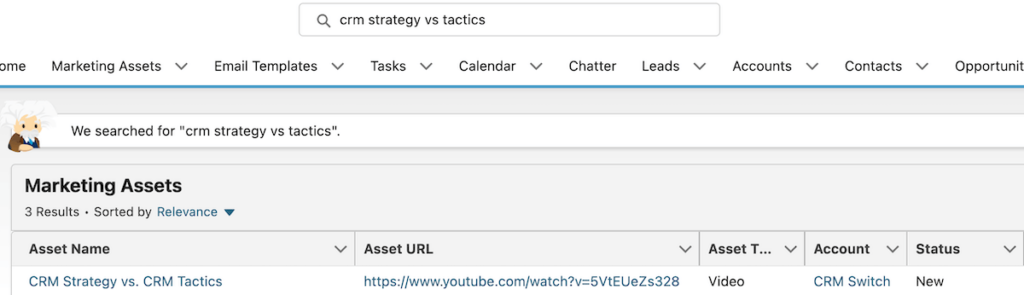
Provide filtered lists of assets for sales users. Create email templates with company-wide signature templates to make assets easy to share.
Share the right content at the right time.
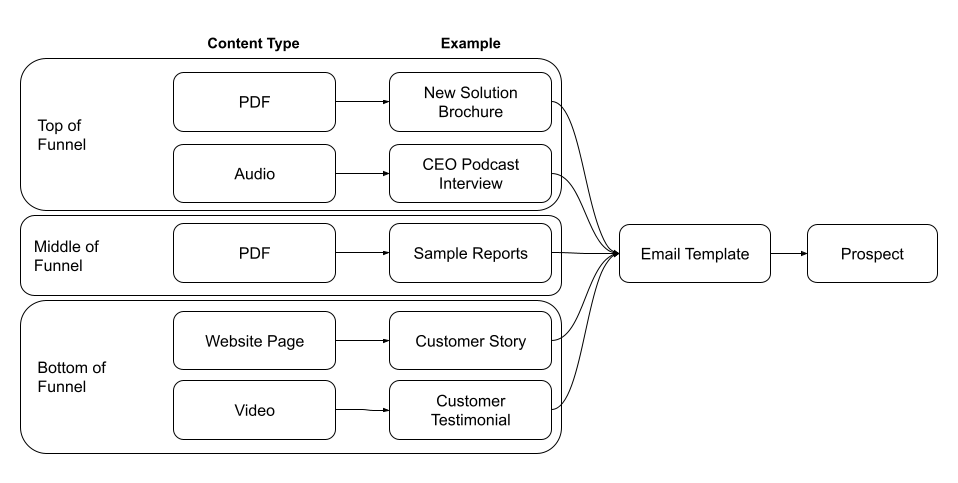
If you’re unfamiliar with Salesforce’s Email Template Builder, look at our YouTube playlist.
For Marketers – Asset Management and Insight
Segment Content Assets By Type and Status
Gain focus using Salesforce list views to segment content by statuses such as New, Existing, Under Consideration, In Process, and Updated.
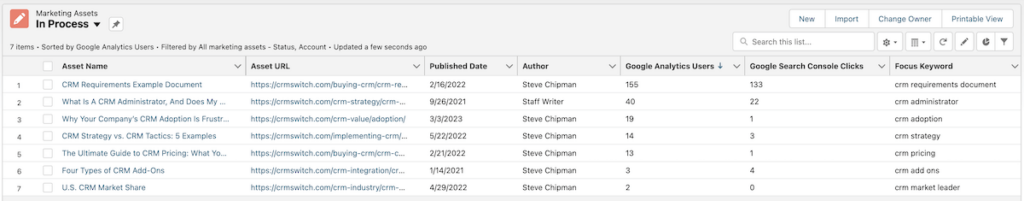
View High Impressions to Click Ratio Content
Content with high impressions-to-click ratios may be candidates for complete rewrites.
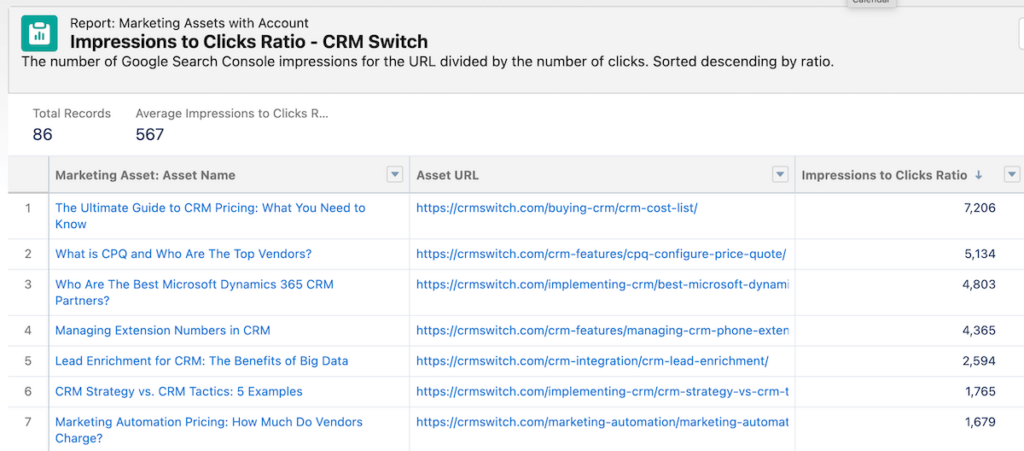
Click Out to Web Analytics
View Google Search Console and Google Analytics ‘before and after’ content performance trends with one click. Subscribers to apps alike Ahrefs and On-Page.ai can one-click to view data in those.
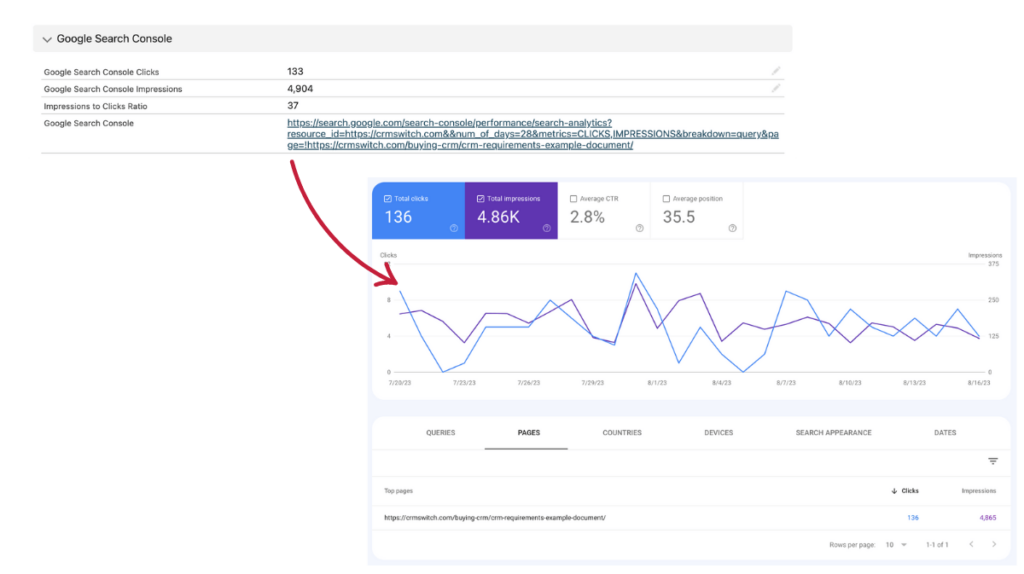
Use Pre-Merged AI Prompts
AI prompts for SEO and social distribution are all in one place and pre-merged with asset fields.
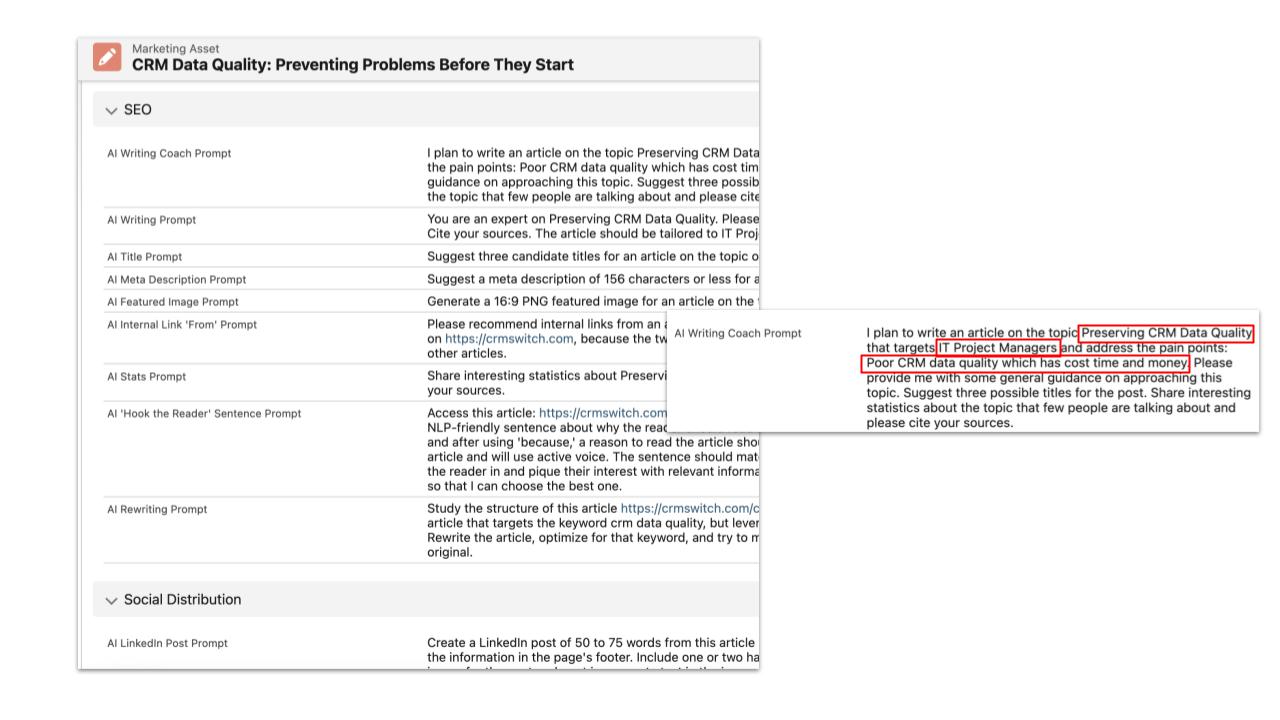
Import, Improve, and Add Internal Links & Backlinks
Import internal links and best backlinks from Ahrefs. Paste pre-merged prompts into your favorite AI chatbot and use the results to get anchor texts suggestions.
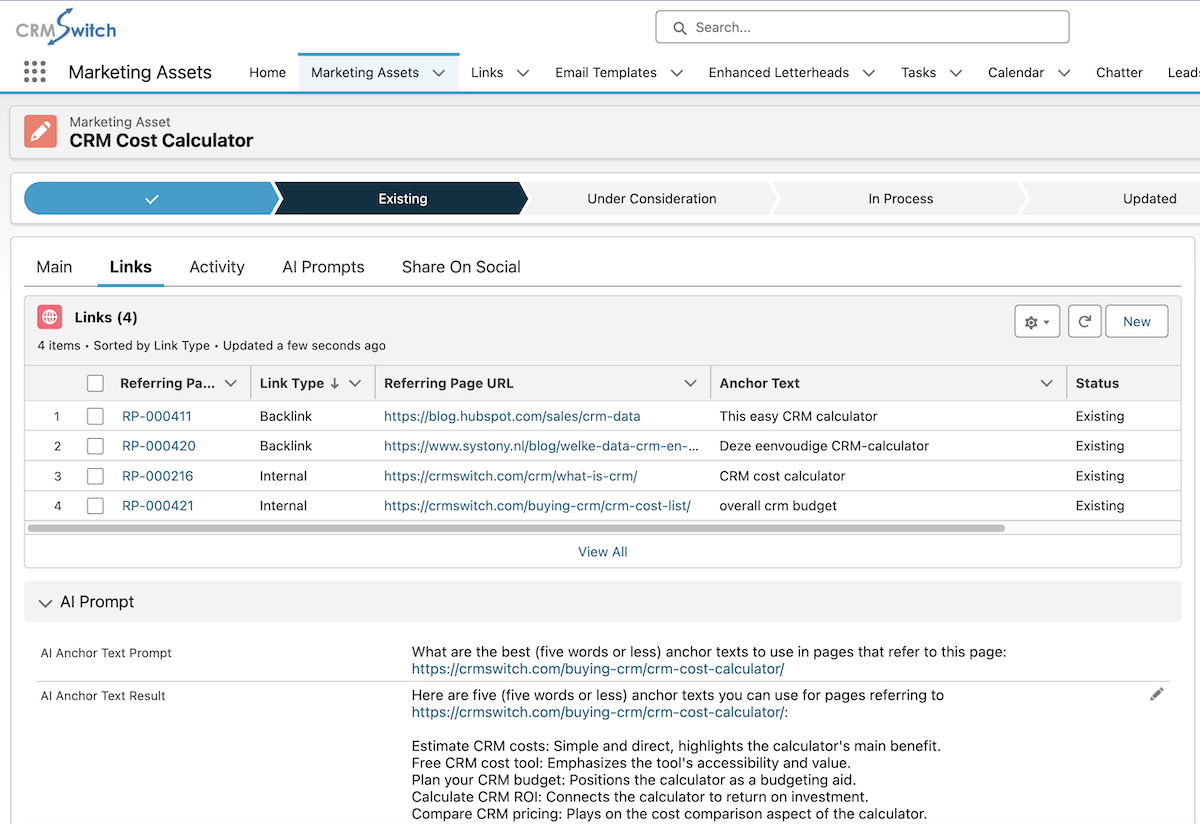
Identify Possible Keyword Cannibalization
Use Einstein search to view competing blog posts that may be candidates for consolidation.
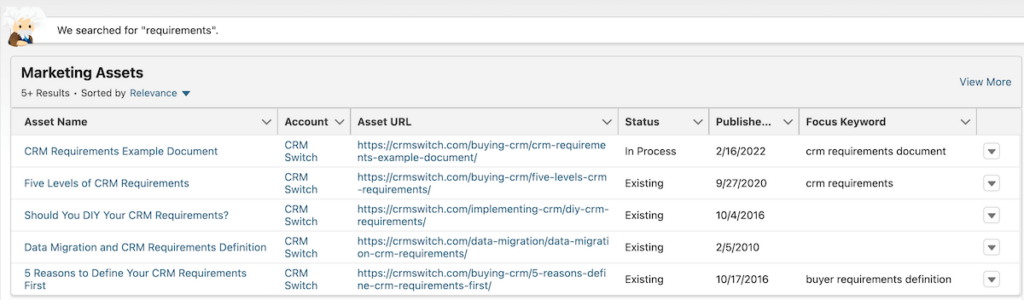
Collaborate on Content With Your Team
Use Chatter to plan actions for new and existing content
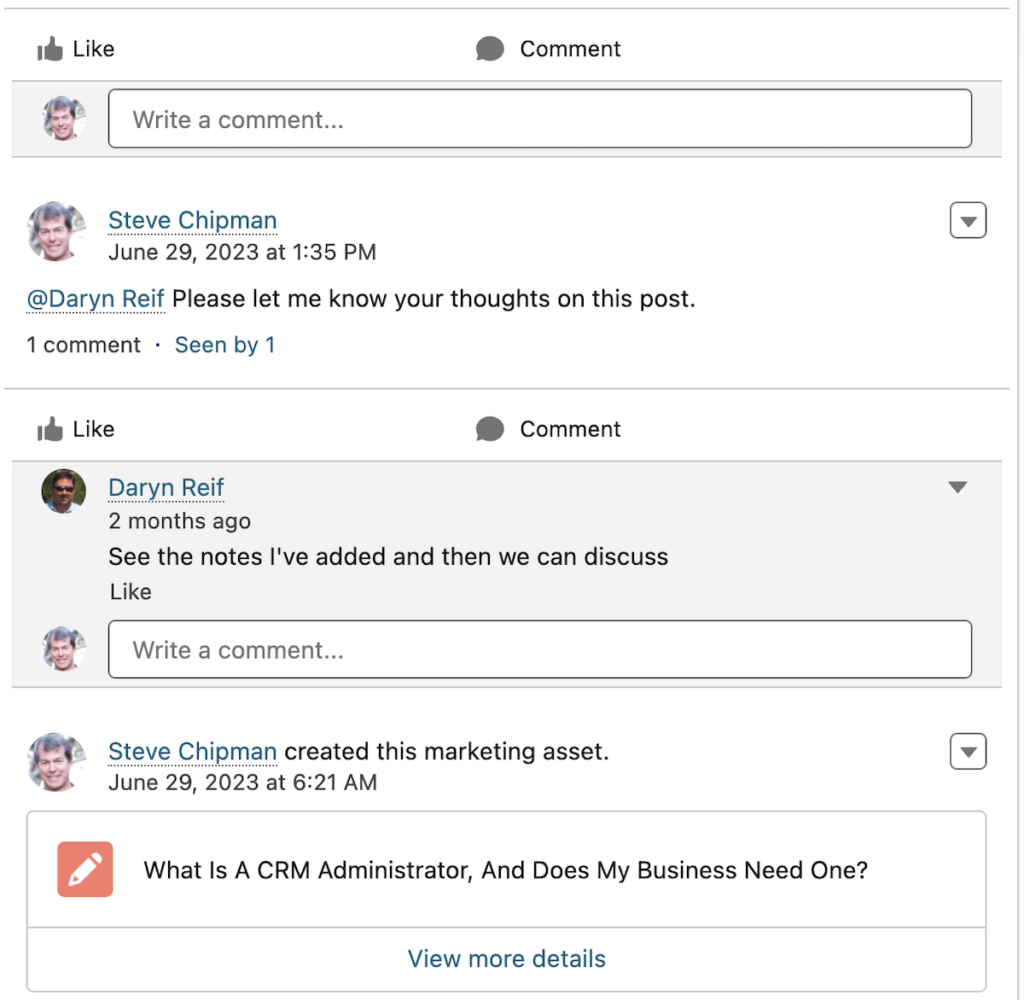
Track the Search Traffic Effects of Your Content Updates
Report on history fields by asset
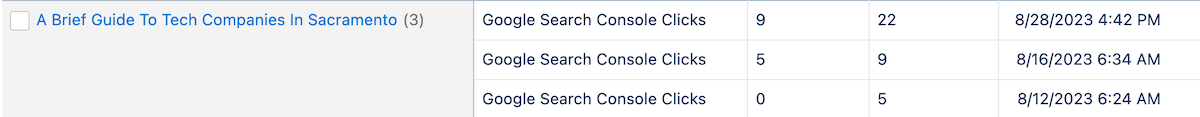
Assign Tasks to Yourself and Others
Ensure timely follow-up on the traffic progress of new and updated posts and whether Google has indexed recent posts.
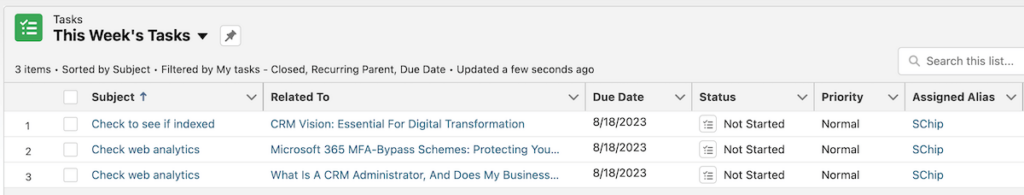
Package Overview
Installing the package adds content marketing asset management components to a Salesforce org.
The package contains custom objects, Lightning Record Pages, an app, and reports you need to take your content to the next level.
The components in this package work independently of other Salesforce objects and will not interfere with the object structure in your Salesforce org. Everything was created declaratively, so there’s no code coverage needed.
Getting Data Into Salesforce
We created a template spreadsheet with instructions on one-time imports of WordPress metadata, Google Analytics data, Google Search Console data, and YouTube metadata.
You can also import keyword and traffic stats from apps like Ahrefs and SEMRush.
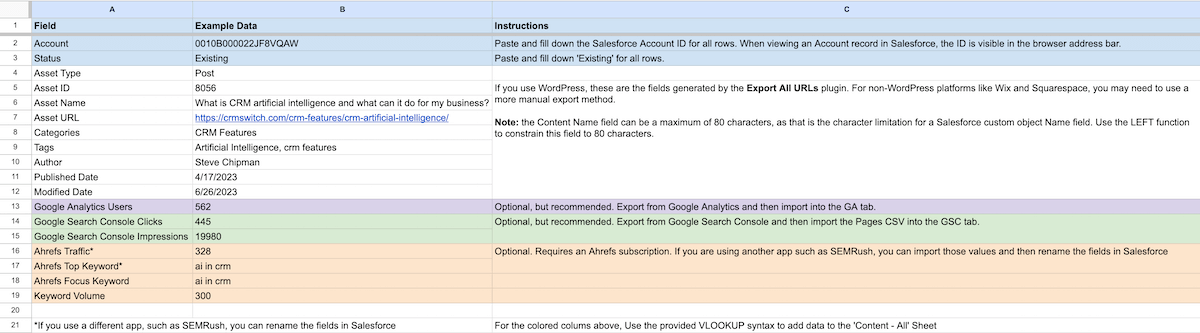
Why Manage and Share Your Website Content Using Salesforce?
A Superior Management Tool
Spreadsheets have limitations for efficiently planning new content and re-optimizing existing content.
As content marketers with backgrounds in CRM, we combined our two areas of experience to create a package on the Salesforce platform for managing new and existing website content far more efficiently than using spreadsheets.
Managing content assets in Salesforce is similar to working sales Opportunities.
Content creators and SEOs who author and update digital assets can benefit from many of the Salesforce built-in features and have contributed to Salesforce’s widespread adoption — often as an alternative to spreadsheets.
Sellers and Marketers Working Together
Marketing assets can be made available as read-only records to sales users. With a few clicks, salespeople can find and share content with prospects and customers using Salesforce email templates.
More than just a custom Salesforce object, fields on the layout of a content marketing asset record will constantly remind you of things you should do to rank your content higher and give it more internal exposure.
Content Accelerator for Salesforce FAQs
What is an unmanaged package?
Salesforce has two types of packages for functionality distribution — managed and unmanaged.
Managed packages are found on AppExchange, and most require an ongoing subscription fee. Much of the functionality of managed packages is locked down.
Unmanaged packages are like open-source software. Salesforce does not allow charging for these packages.
Are there upgrades?
Upgrades are not available with unmanaged packages. Once you install an unmanaged package on your Salesforce org, you have ownership and complete control to take the functionality in whatever direction you want.
What Salesforce editions does this work with?
The package will install on Professional Edition and higher. Due to the number of fields, it will not install on Starter Edition.
Is this a complete digital asset management (DAM) system?
The functionality was designed for managing anything with a public URL, including pages, posts, PDFs, videos, and podcast episodes. It is not set up for managing internal image files, for example.
Can’t we develop this functionality on our own?
Sure — but this free package will give you a 150+ hour head start.
If the package is free, why don’t you publish a link?
We probably will at some point, but for now, we want to understand better the needs of companies looking for a solution like this, which requires a short conversation.